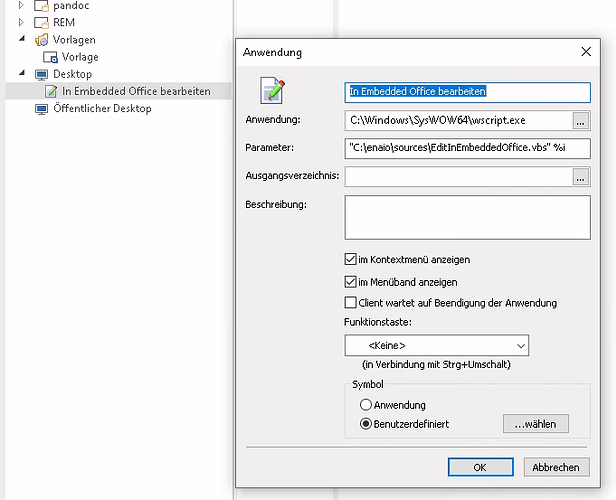Hier ein kleines Beispiel wie man eine enaio Andwendung erstellen kann, welche alle makierten Dokumente als Browser Tabs öffnet.
Konfiguration
Code:
Dim WshShell: Set WshShell = CreateObject("WScript.shell")
Dim FSO: Set FSO = CreateObject("Scripting.FileSystemObject")
Dim Application : Set Application = createobject("optimal_AS.application")
Dim DrtSession: Set DrtSession = Application.getDrtSession()
Dim SessionGuid: SessionGuid = DrtSession.SessionGuid
Function Main
Dim Args: Set Args = WScript.Arguments
If Args.Count = 0 Then
MsgBox "Externe Application mit Parameter %i starten"
Exit Function
End If
GatewayUrl = GetSvrRegEntry("Services\Gateway\API")
Dim InfoFilePath: InfoFilePath = Args(0)
Dim InfoFile: Set InfoFile = FSO.OpenTextFile(InfoFilePath, 1)
Do Until InfoFile.AtEndOfStream
Dim Parameter: Parameter = InfoFile.ReadLine
ParameterParts = Split(Parameter, ",")
WshShell.run GatewayUrl & "/office/desktop/edit/edit/" & ParameterParts(1) & "/" & ParameterParts(0) & "?sessionguid=" & SessionGuid
Loop
End Function
Function GetSvrRegEntry(key)
set regjob = DrtSession.CreateJob("krn", "REGetRegValue")
regjob.AddInParamString "Name", key
result = regjob.execute()
value = regjob.GetOutParamString("Value")
if (result <> 0) then
'maybe some day error logging
end if
GetSvrRegEntry = value
End Function
Main()
Das VBScript muss für die Clients über den Pfad lesend erreichbar sein. Daher ist es am besten, diesen auf eine entsprechende Windows Netzwerkfreigabe bereitzustellen.