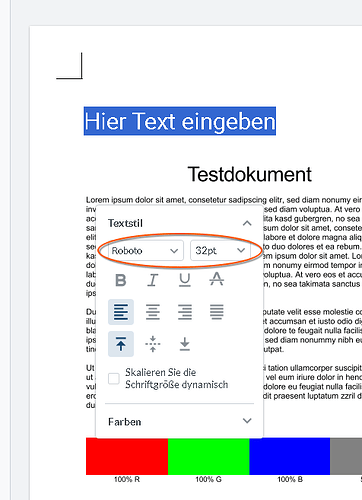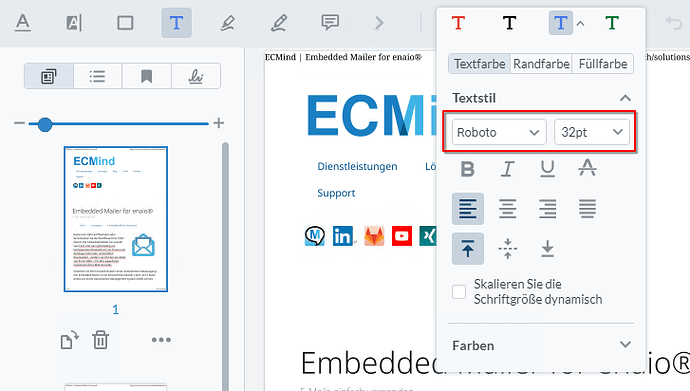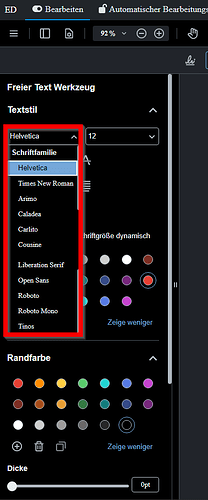| Arc |
name of the arc tool |
| Arc2 |
name of the second arc tool |
| Arc3 |
name of the third arc tool |
| Arc4 |
name of the fourth arc tool |
| Arrow |
name of the arrow line tool |
| Arrow2 |
name of the second arrow line tool |
| Arrow3 |
name of the third arrow line tool |
| Arrow4 |
name of the fourth arrow line tool |
| Callout |
name of the callout tool |
| Callout2 |
name of the second callout tool |
| Callout3 |
name of the third callout tool |
| Callout4 |
name of the fourth callout tool |
| Ellipse |
name of the ellipse tool |
| Ellipse2 |
name of the second ellipse tool |
| Ellipse3 |
name of the third ellipse tool |
| Ellipse4 |
name of the fourth ellipse tool |
| Freehand |
name of the freehand tool |
| Freehand2 |
name of the second freehand tool |
| Freehand3 |
name of the third freehand tool |
| Freehand4 |
name of the fourth freehand tool |
| FreehandHighlight |
name of the freehand highlight tool |
| FreehandHighlight2 |
name of the second freehand highlight tool |
| FreehandHighlight3 |
name of the third freehand highlight tool |
| FreehandHighlight4 |
name of the fourth freehand highlight tool |
| Freetext |
name of the freetext tool |
| Freetext2 |
name of the second freetext tool |
| Freetext3 |
name of the third freetext tool |
| Freetext4 |
name of the fourth freetext tool |
| DateFreetext |
name of the fourth freetext tool |
| MarkInsertText |
name of the mark insert text tool |
| MarkInsertText2 |
name of the second mark insert text tool |
| MarkInsertText3 |
name of the third mark insert text tool |
| MarkInsertText4 |
name of the fourth mark insert text tool |
| MarkReplaceText |
name of the mark replace text tool |
| MarkReplaceText2 |
name of the second mark replace text tool |
| MarkReplaceText3 |
name of the third mark replace text tool |
| MarkReplaceText4 |
name of the fourth mark replace text tool |
| FormFillCross |
name of the cross stamp tool |
| FormFillCheckmark |
name of the check stamp tool |
| FormFillDot |
name of the dot stamp tool |
| Line |
name of the line tool |
| Line2 |
name of the second line tool |
| Line3 |
name of the third line tool |
| Line4 |
name of the fourth line tool |
| Polygon |
name of the polygon tool |
| Polygon2 |
name of the second polygon tool |
| Polygon3 |
name of the third polygon tool |
| Polygon4 |
name of the fourth polygon tool |
| PolygonCloud |
name of the polygon cloud tool |
| PolygonCloud2 |
name of the second polygon cloud tool |
| PolygonCloud3 |
name of the third polygon cloud tool |
| PolygonCloud4 |
name of the fourth polygon cloud tool |
| Polyline |
name of the polyline tool |
| Polyline2 |
name of the second polyline tool |
| Polyline3 |
name of the third polyline tool |
| Polyline4 |
name of the fourth polyline tool |
| Rectangle |
name of the rectangle tool |
| Rectangle2 |
name of the second rectangle tool |
| Rectangle3 |
name of the third rectangle tool |
| Rectangle4 |
name of the fourth rectangle tool |
| CalibrationMeasurement |
name of the calibration measurement tool |
| DistanceMeasurement |
name of the distance measurement tool |
| DistanceMeasurement2 |
name of the second distance measurement tool |
| DistanceMeasurement3 |
name of the third distance measurement tool |
| DistanceMeasurement4 |
name of the fourth distance measurement tool |
| PerimeterMeasurement |
name of the perimeter measurement tool |
| PerimeterMeasurement2 |
name of the second perimeter measurement tool |
| PerimeterMeasurement3 |
name of the third perimeter measurement tool |
| PerimeterMeasurement4 |
name of the fourth perimeter measurement tool |
| AreaMeasurement |
name of the area measurement tool |
| AreaMeasurement2 |
name of the second area measurement tool |
| AreaMeasurement3 |
name of the third area measurement tool |
| AreaMeasurement4 |
name of the fourth area measurement tool |
| CloudyRectangularAreaMeasurement |
name of the cloudy area measurement tool |
| CloudyRectangularAreaMeasurement2 |
name of the second cloudy area measurement tool |
| CloudyRectangularAreaMeasurement3 |
name of the third cloudy area measurement tool |
| CloudyRectangularAreaMeasurement4 |
name of the fourth cloudy area measurement tool |
| CountMeasurement |
name of the count measurement tool |
| CountMeasurement2 |
name of the second count measurement tool |
| CountMeasurement3 |
name of the third count measurement tool |
| CountMeasurement4 |
name of the fourth count measurement tool |
| ArcMeasurement |
name of the arc measurement tool |
| ArcMeasurement2 |
name of the second arc measurement tool |
| ArcMeasurement3 |
name of the third arc measurement tool |
| ArcMeasurement4 |
name of the fourth arc measurement tool |
| EllipseMeasurement |
name of the ellipse measurement tool |
| EllipseMeasurement2 |
name of the second ellipse measurement tool |
| EllipseMeasurement3 |
name of the third ellipse measurement tool |
| EllipseMeasurement4 |
name of the fourth ellipse measurement tool |
| RectangularAreaMeasurement |
name of the rectangular area measurement tool |
| RectangularAreaMeasurement2 |
name of the second rectangular area measurement tool |
| RectangularAreaMeasurement3 |
name of the third rectangular area measurement tool |
| RectangularAreaMeasurement4 |
name of the fourth rectangular area measurement tool |
| Signature |
name of the signature tool |
| Stamp |
name of the stamp tool |
| Fileattachment |
name of the file attachment tool |
| RubberStamp |
name of the rubber stamp tool |
| Sticky |
name of the sticky note tool |
| Sticky2 |
name of the second sticky note tool |
| Sticky3 |
name of the third sticky note tool |
| Sticky4 |
name of the fourth sticky note tool |
| Highlight |
name of the text highlight tool |
| Highlight2 |
name of the second text highlight tool |
| Highlight3 |
name of the third text highlight tool |
| Highlight4 |
name of the fourth text highlight tool |
| Squiggly |
name of the text squiggly tool |
| Squiggly2 |
name of the second text squiggly tool |
| Squiggly3 |
name of the third text squiggly tool |
| Squiggly4 |
name of the fourth text squiggly tool |
| Strikeout |
name of the text strikeout tool |
| Strikeout2 |
name of the second text strikeout tool |
| Strikeout3 |
name of the third text strikeout tool |
| Strikeout4 |
name of the fourth text strikeout tool |
| Underline |
name of the text underline tool |
| Underline2 |
name of the second text underline tool |
| Underline3 |
name of the third text underline tool |
| Underline4 |
name of the fourth text underline tool |
| Redaction |
Name of the text redaction tool |
| Redaction2 |
Name of the second text redaction tool |
| Redaction3 |
Name of the third text redaction tool |
| Redaction4 |
Name of the fourth text redaction tool |
| TextSelect |
name of the text select tool |
| OfficeEditorContentSelect |
name of the office editor content select tool |
| Edit |
name of the edit(select) tool |
| Pan |
name of the pan tool |
| Crop |
name of the page crop tool |
| Snipping |
name of the page snipping tool |
| Marquee |
name of the marquee zoom tool |
| Eraser |
name of the eraser tool |
| ContentEdit |
name of the content edit tool |
| AddParagraph |
name of the add paragraph tool |
| AddImageContent |
name of the add image content tool |
| TextFormField |
name of the Text Form Field creation tool |
| TextFormField2 |
name of the second Text Form Field creation tool |
| TextFormField3 |
name of the third Text Form Field creation tool |
| TextFormField4 |
name of the fourth Text Form Field creation tool |
| SigFormField |
name of the Signature Form Field creation tool |
| SigFormField2 |
name of the second Signature Form Field creation tool |
| SigFormField3 |
name of the third Signature Form Field creation tool |
| SigFormField4 |
name of the fourth Signature Form Field creation tool |
| CheckBoxField |
name of the Check Box Form Field creation tool |
| RadioFormField |
name of the Radio Button Form Field creation tool |
| ListBoxField |
name of the List Box Form Field creation tool |
| ListBoxField2 |
name of the second List Box Form Field creation tool |
| ListBoxField3 |
name of the third List Box Form Field creation tool |
| ListBoxField4 |
name of the fourth List Box Form Field creation tool |
| ComboBoxField |
name of the Combo Box Form Field creation tool |
| ComboBoxField2 |
name of the second Combo Box Form Field creation tool |
| ComboBoxField3 |
name of the third Combo Box Form Field creation tool |
| ComboBoxField4 |
name of the fourth Combo Box Form Field creation tool |